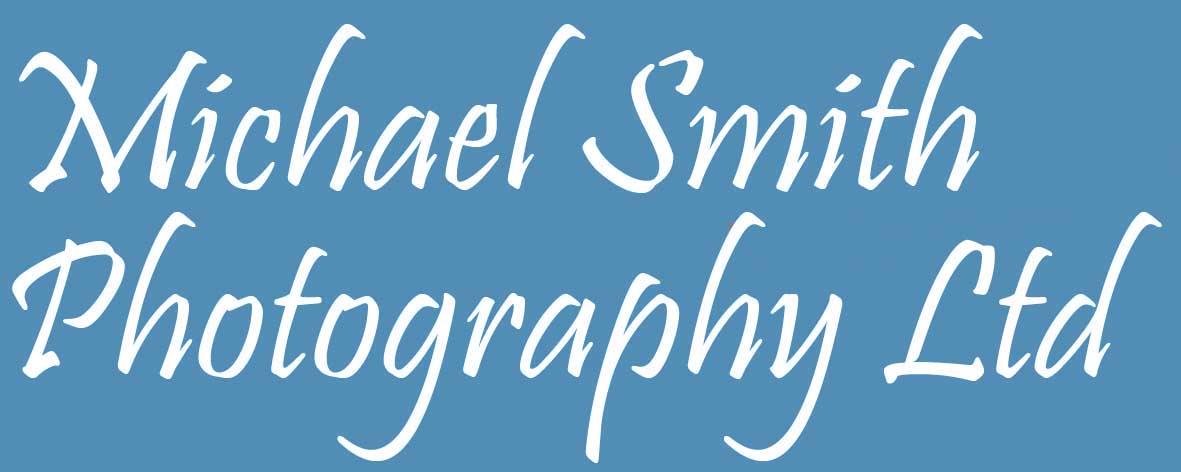IMPORTANT! - Access problems
If you or someone else is having problems fully accessing or downloading from this site, please do the following:
1. Clear the history from your web browser
2. Restart your device
There
are approx 250,000 image files on this site and although it is SSD driven on one of USA's top hosts, this can be a cause of conflict.
To Download Pre-Paid Photos
1. Find any image you wish to download and left click on it or tap.
2. On the large popup image you will see a green 'Download Sample' arrow in the menu bar just above or below the image.![]()
3. Click on the green arrow and follow the instructions on your computer about where to save the file (it should default to your 'Downloads' folder)
4. Your download image will be free of all watermarks and be suitable for up to an A4 enlargement. If there are copyright marks showing you haven't downloaded correctly - please try again.
5. The filename will begin with 'sample'; this is done to bypass the checkout section of the site.
Why can't I just right click on the photo like some other photographers allow?
1. The download images are high resolution 300dpi files. Images displayed on any webpage are only 72dpi low resolution and that's all a right click download will get you.
2. We don't offer low quality downloads.
To Purchase Digital Copies
- Minimum card order of $10 applies (Visa, Mastercard)
- Select the photos and send them to your cart
- Checkout when you have $10 or more ordered.
- Your photos will download automatically when payment is approved
- If there is any problem you can login, go to your purchase invoice and download again as often as you wish.